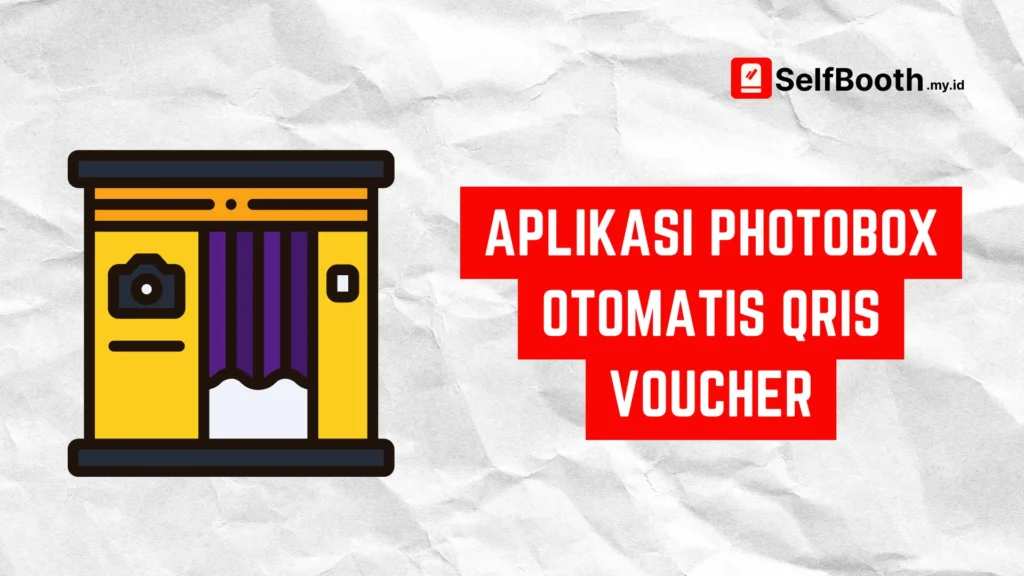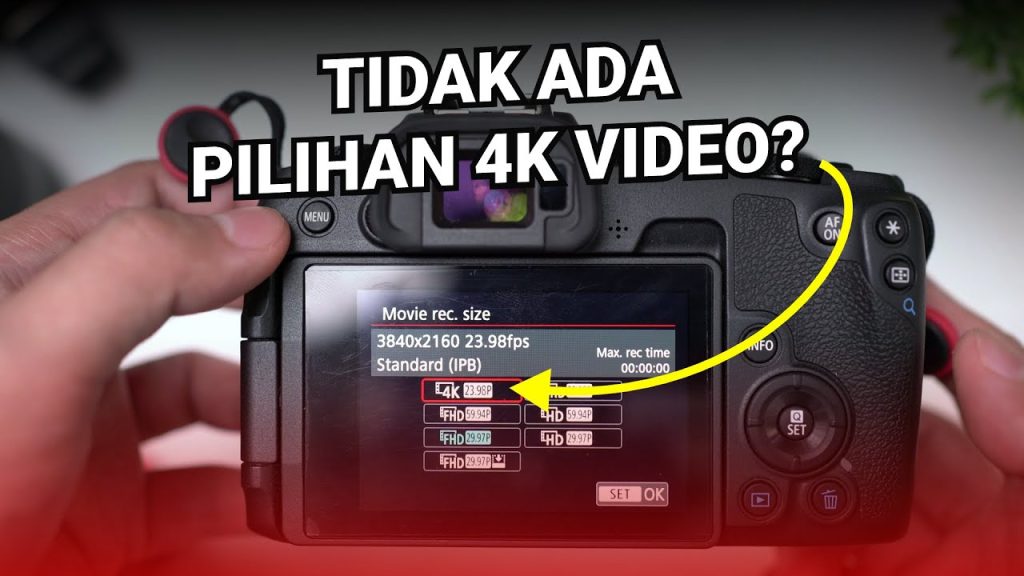In this article i want share how to update firmware flash external godox tt685 easly.
- Download the firmware update package for TT685C from the Godox website and save it to your computer.
- Extract the downloaded firmware update package to a folder on your computer.
- Connect your TT685C flash to your computer using a USB cable.
- Power on the flash and put it into firmware update mode by pressing and holding the “Mode” and “Power” buttons simultaneously until the “UP” arrow appears on the screen.
- Launch the firmware update software in the extracted firmware update package folder on your computer.
- Select the correct model (TT685C) and firmware version for your flash.
- Click the “Connect” button to connect your flash to the software.
- Click the “Upgrade” button to start the firmware update process.
- Wait for the firmware update process to complete. Do not disconnect the flash or power off your computer during the update process.
- Once the firmware update is complete, disconnect the USB cable from your flash and power it off.
- Power on the flash again and confirm that the firmware has been updated to the new version.