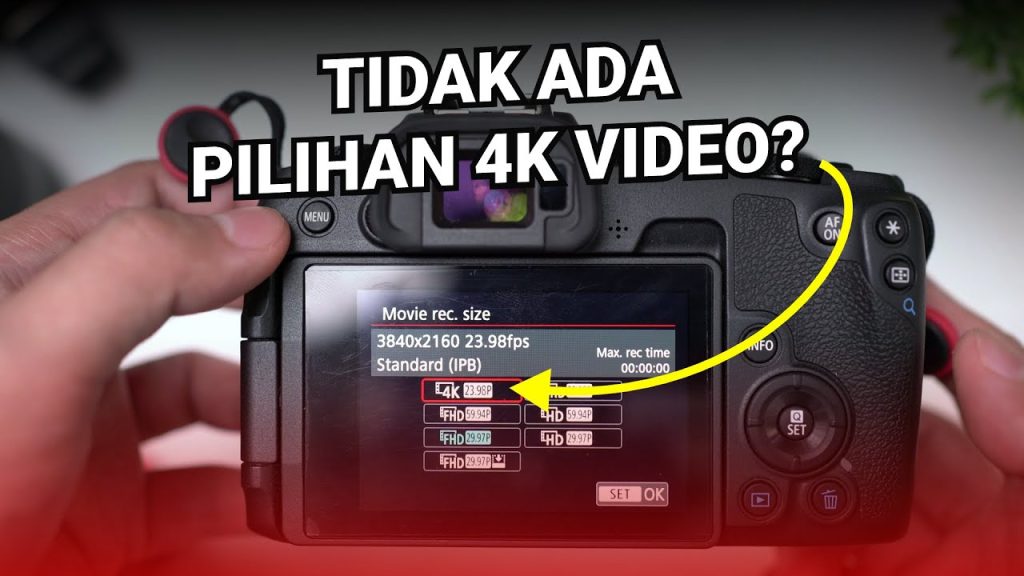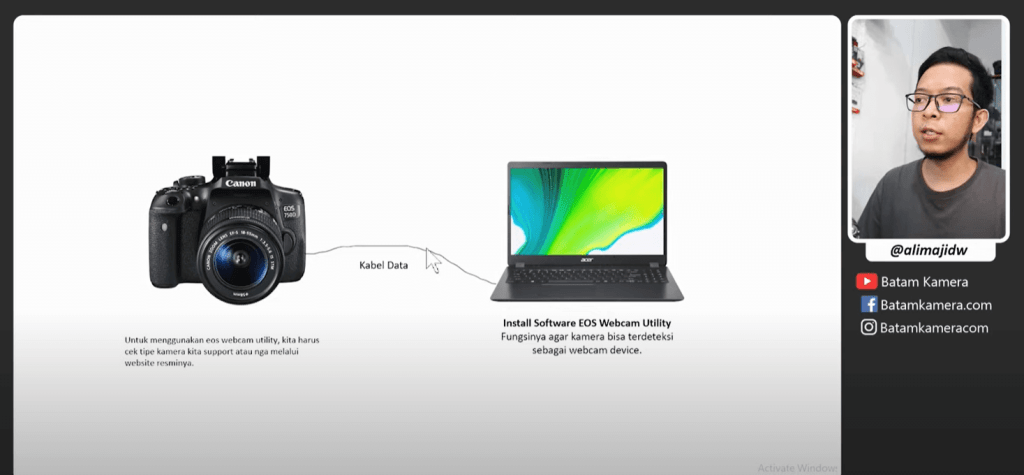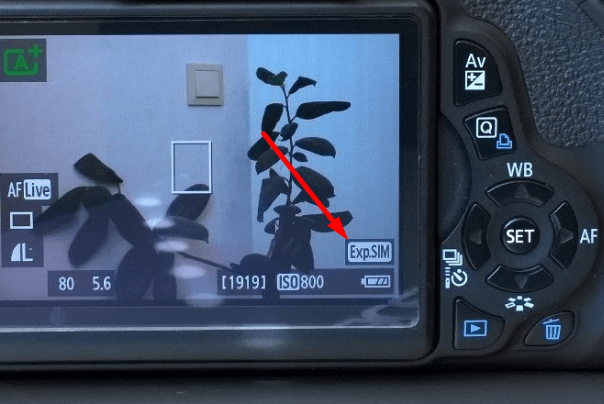Hello friends, in this tutorial i will show you how to use remote shutter bluetooth Hanpusen BR-E1B. This remote simillar with Canon BR-E1, but different only in brand. hehehe.. functionallity its same.
Compatibility List Camera :
Canon EOS RP, EOS R, EOS R5, EOS R6, 6D Mark II, 77D, 800D(EOS Rebel T7i), T8i, 200D(EOS Rebel SL2), 200D II, 250D(EOS Rebel SL3), 850D, M200, M50, M50 Mark II, PowerShot SX70 HS, 90D, M6 Mark II, PowerShot G7 X Mark III, PowerShot G5 X Mark II.
Spesification :
- Operating distance: Approx. 10m/32.8ft
- Power: Lithium button cell battery CR2032
- Dimension: 91.5 x 27 x 13mm (3.6 x 1.1 x 0.5 in.)
- Weight: 13g (without battery)
Package include:
- 1 * For Canon wireless remote control
- 1 * Lanyard sling
- 1 * Instruction manual
How to Use :
For still photos:
For remote control:
press the remote control to shutter release photo position.
For camera:
- Select “wireless communication setting “- select “bluetooth function”- select “remote”- select “pairing” (in this step, hold and press the W and T on remote control simultaneously for 3 sec. or more. The indicator will blink in the pairing process, and it will blink one more time when pairing is complete.)
- Set the drive mode of the camera to (remote control).
- Set the shutter release timing/movie shooting switch on the BR-E1B to the <·> (immediate release) or <2> (2-sec. delay release) position.
Start/Stop video recording:
- For remote control:press the remote control to recording position.
- For camera: Set the shutter release timing/movie shooting switch on the BR-E1B to the (movie shooting) position.
Thanks for visiting, may be useful.