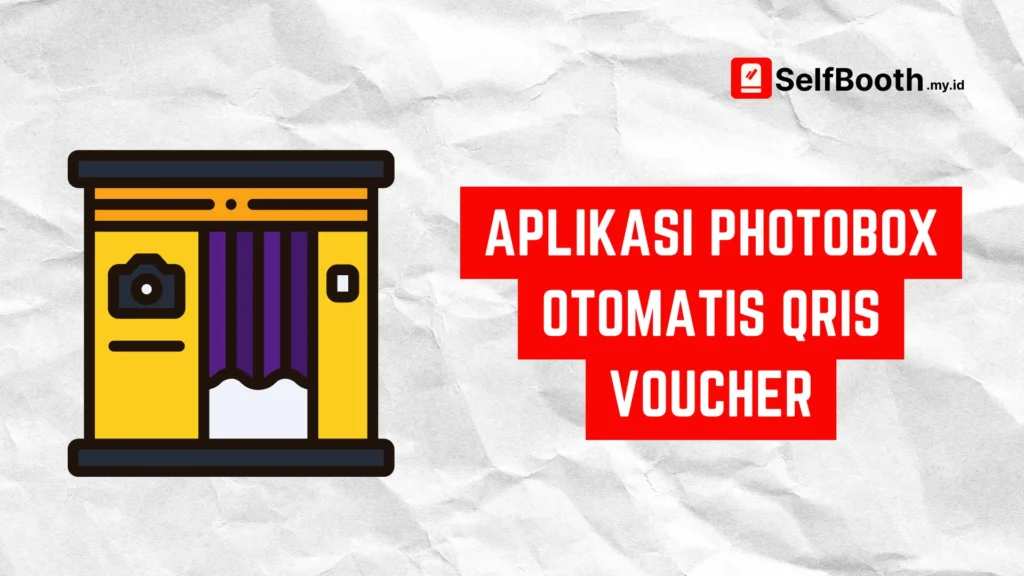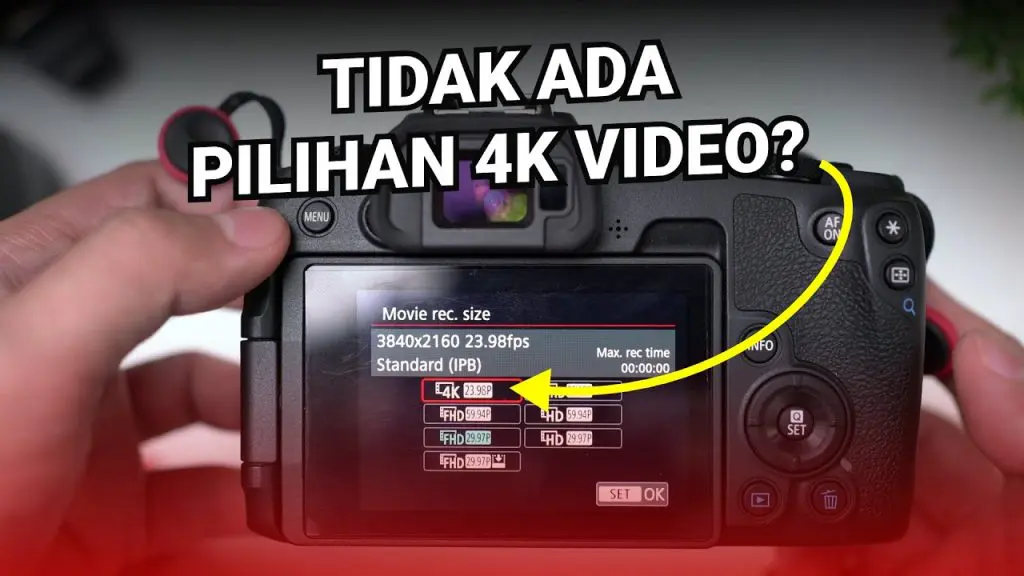Bring a seamless, self‑service photobooth experience to cafés, malls, events, and self‑studio venues—complete with fast, secure QRIS payments. Selfbooth.my.id is an all‑in‑one photobooth application designed in Indonesia for Indonesian businesses. From instant QR payments to automated print and share workflows, Selfbooth helps you delight guests, speed up queues, and grow revenue.
Why Photobooths Still Win in 2025
Photobooths aren’t just a trend—they’re a proven traffic and engagement engine. Whether you run a lifestyle café, pop‑up activation, wedding service, or retail experience, a photobooth:
- Attracts visitors and keeps them engaged longer
- Generates user‑generated content (UGC) for social media
- Opens up new revenue streams via print sales, upsells, and sponsorship
- Provides measurable results through usage and payment data
- Built for Indonesia: QRIS at the Core
Payments in Indonesia move at QR speed. Selfbooth integrates QRIS‑based checkout so guests can pay instantly using the e‑wallet or mobile banking app they already trust. Your benefits:
- Faster lines: Scan, pay, shoot—no cash handling
- Fewer no‑shows: Payment happens before the session or print
- Clear reporting: Every transaction is recorded for reconciliation
Key Features
- Self‑Service Kiosk Mode – Touch‑friendly UI for guests to choose templates, start sessions, and confirm orders without staff.
- QRIS Payments – Integrated QRIS checkout for sessions, reprints, and premium templates.
- Voucher Support – Accept discount vouchers, cashier vouchers, or full‑payment vouchers for promotions and partnerships.
- Auto Print & Smart Queues – Send jobs to supported printers with minimal delay; prevent duplicate prints and manage busy periods.
- Templates & Overlays – Brandable layouts, logos, frames, and stickers for campaigns and events.
- Share Options – Optional delivery to email/QR download pages to amplify social reach.
- Session Analytics – Track sessions, revenue, popular templates, and busy hours to optimize pricing and staffing.
- Works Offline (Capture) + Auto‑Sync – Keep shooting even if connectivity blips; sync payments and media when the network returns.
- Flexible Deployment – Ideal for cafés, mall kiosks, self‑studios, weddings, corporate events, exhibitions, and pop‑ups.
- Need a custom workflow? Selfbooth is modular—enable only the features you need, from cashless checkout to automated printing and sharing.
How the Guest Flow Works
- Choose a Package – Guest selects session type or print bundle in kiosk mode.
- Pay via QRIS – A dynamic QR is shown; guest pays with their favorite app.
- Pose & Capture – Countdown, live preview, and multiple shots if enabled.
- Pick a Template – Apply brand overlays or event frames.
- Print & Share – Automatic prints; optional QR link or email for downloads.
Use Cases
- Cafés & Lifestyle Spaces: Offer quick paid sessions to increase average spend and social buzz.
- Self‑Studio & Rental Booths: Enable fully unattended operation with vouchers and automated print.
- Weddings & Private Events: Fast lines, beautiful prints, easy cashless collection.
- Brand Activations: Capture leads, drive UGC, and prove ROI with analytics.
Benefits for Owners
- Higher Throughput: QRIS payments reduce friction and shorten queues.
- New Revenue: Charge per session, per print, or sell premium templates.
- Lower Staffing Needs: True self‑service with smart safeguards.
- Consistent Branding: Templates and overlays reinforce your identity or sponsor assets.
- Actionable Insights: See what sells, when, and to whom.
Technical Highlights
- Reliable on Standard Hardware – Runs on a typical Windows setup with camera and printer.
- Kiosk‑Ready UI – Optimized for touchscreen and full‑screen experiences.
- Extensible – Designed to fit into your existing photo workflow and venue operations.
- Getting Started
- Contact Selfbooth to discuss your venue type and goals.
- Set Up Hardware (camera, lighting, printer) following our best‑practice guide.
- Configure Templates & Pricing (sessions, prints, vouchers).
- Enable QRIS and run a short test session.
- Launch and start building your photobooth revenue stream.
Frequently Asked Questions (FAQ)
- What is QRIS and why does it matter?QRIS is Indonesia’s national standard for QR payments, making it easy for guests to pay using e‑wallets and mobile banking. It speeds up checkout and simplifies reconciliation.
- Does Selfbooth require constant internet?Selfbooth captures sessions offline and syncs when the connection returns. For payments and sharing, an internet connection is needed.
- Can I use vouchers or promo codes?Yes. You can run promotions with discount vouchers, cashier vouchers, or full‑payment vouchers.
- Will this work for large events?Yes. Selfbooth supports high‑throughput setups with queue protection, automated printing, and straightforward payment flows.
- Can I brand the layouts?Absolutely. Upload your logos, frames, and overlays to match your brand or event identity.
- What about support and onboarding?We provide guidance on hardware selection, setup, and best practices so you can go live smoothly.
Ready to offer a frictionless, cashless photobooth experience? Visit Selfbooth.my.id to learn more, request a demo, or talk about your venue’s needs
New Version Photobooth Voucher System Without dslrBooth