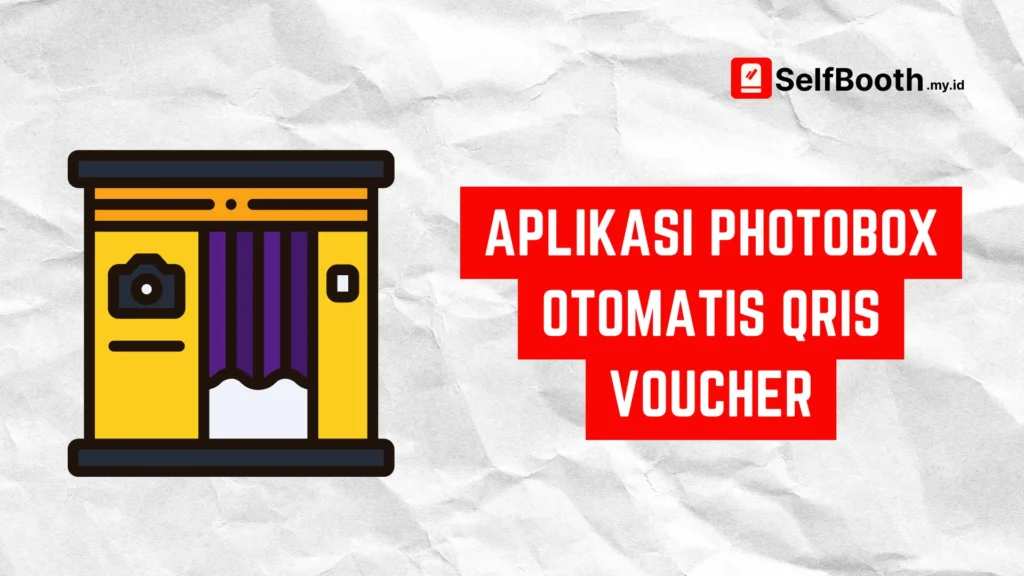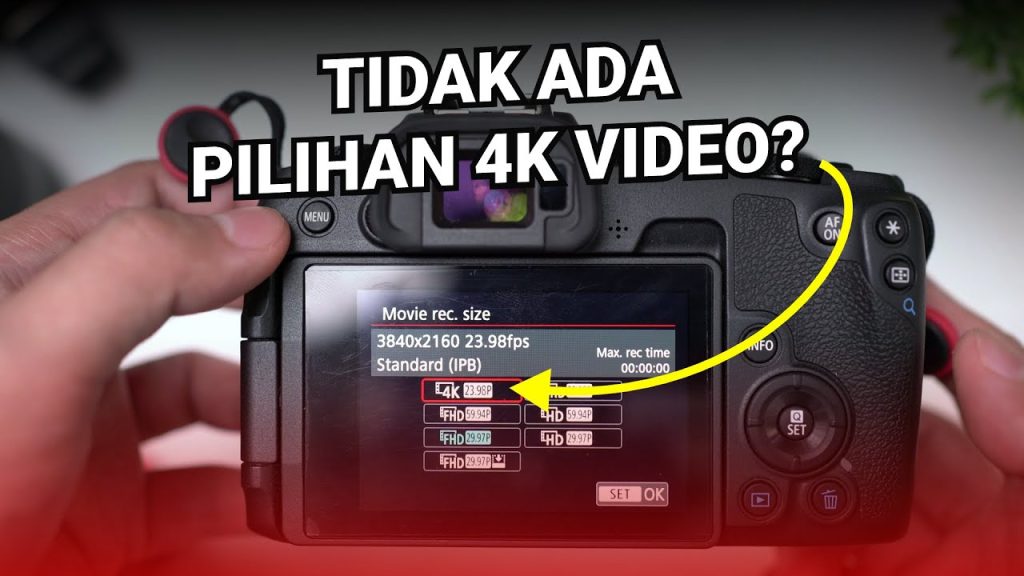Hello, in this tutorial i want to show how to use gopro action camera to live production, like connect gopro action camera to switcher hdmi live multicamera streaming. Gopro 4, 5, 6, 7, 8, 9, 10 support connect to switcher, but some type gopro need accesories to get hdmi output, example gopro hero 8, 9, 10 need accesories gopro hero mod media to get hdmi output.
List Gopro Support HDMI Output (Clean Output)
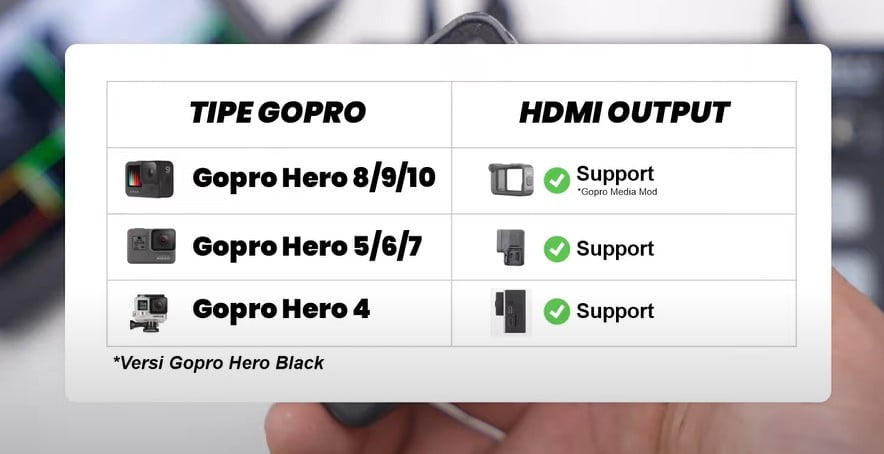
Setting Gopro HDMI Output (Clean HDMI Output) For Live Production Switcher Broadcast :
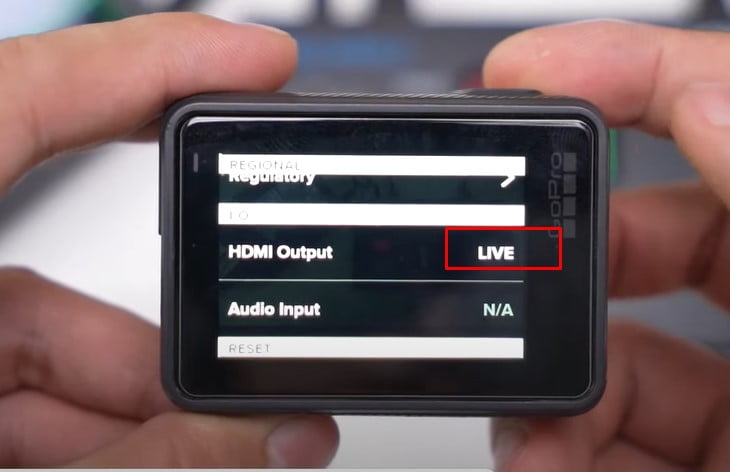
Settings > Preferences > HDMI Output > Live
After setting HDMI Output to Live, now you can connect gopro camera to switcher hdmi camera using micro hdmi cable. Support all type switcher hdmi, like Atem Mini, Atem Mini Pro, Atem Television Studio HD, Avmatrix, Devicewell, Data Video, Feelworld Livepro, ect.
Thank you for reading this article, i hope this article helpful, please let comment bellow if you have question.