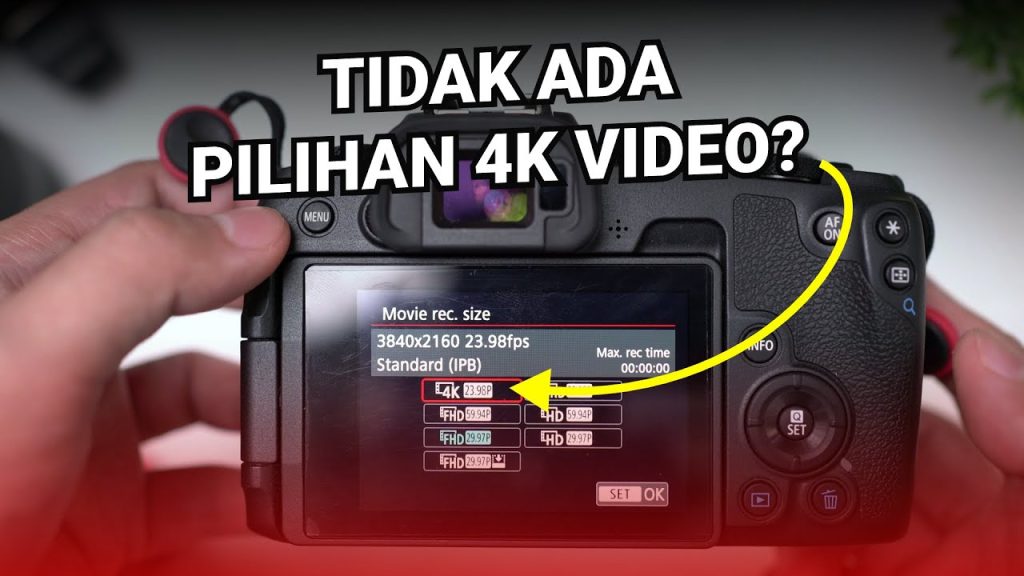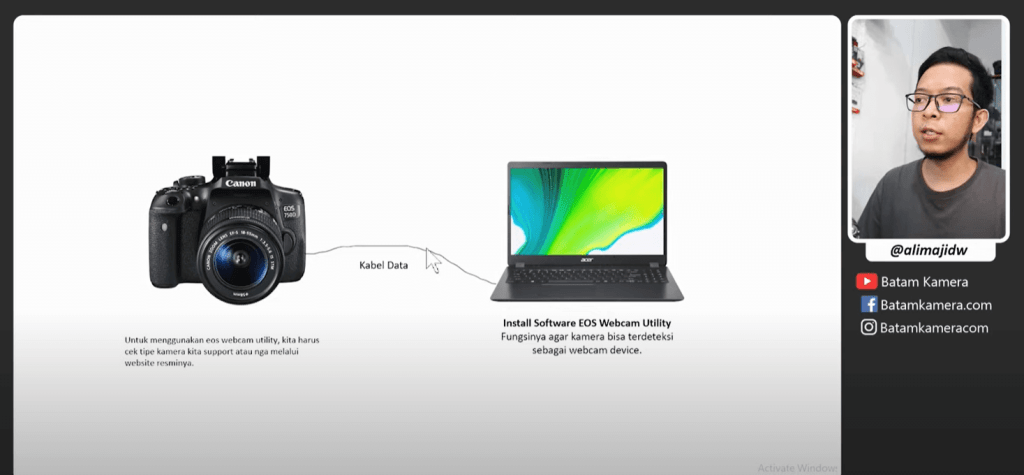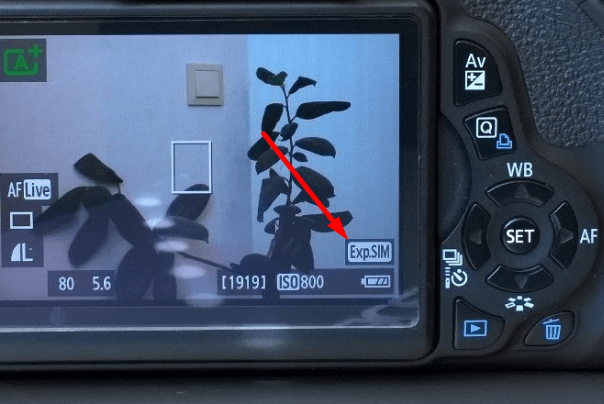Hello friends, in this tutorial i will show you how to use canon camera as webcam. Example if you want to connect camera to laptop for zoom conference, ms team online meeting, or live streaming.
Canon release software to make canon camera become webcam. Canon EOS WEBCAM Utility.
Tools :
- Software Canon EOS Webcam Utility
- Cable Data Camera
Step :
- Install software EOS Webcam Utility
- Connect Cable Data Camera to Laptop
- Open software Zoom/OBS/MS Team, or whatever app you want to use
Note : if camera wont detect on computer/laptop, please disable WiFi connectifity on setting camera.
Thank you, i hope this article helpful.