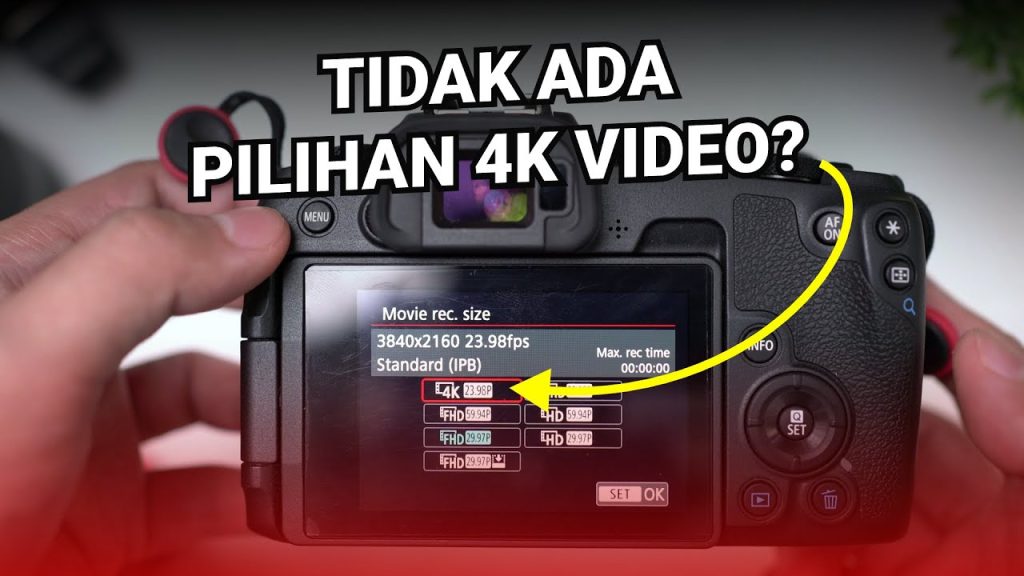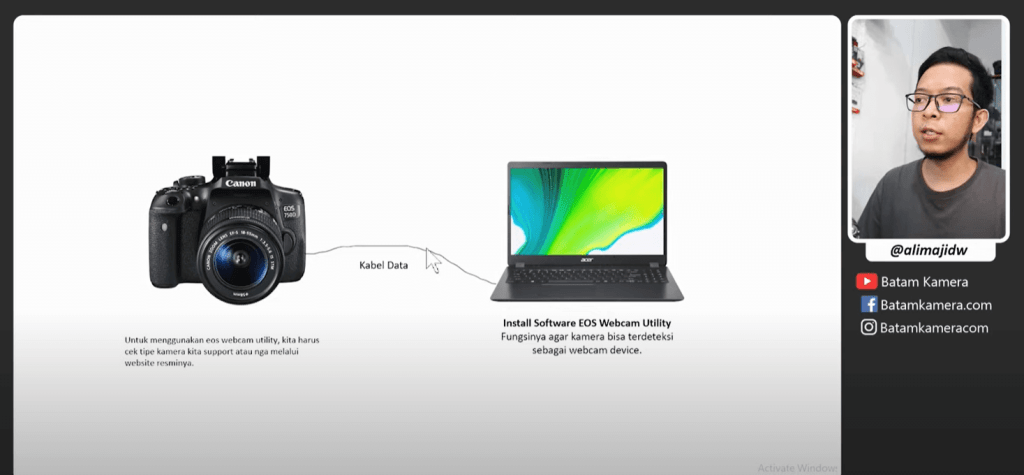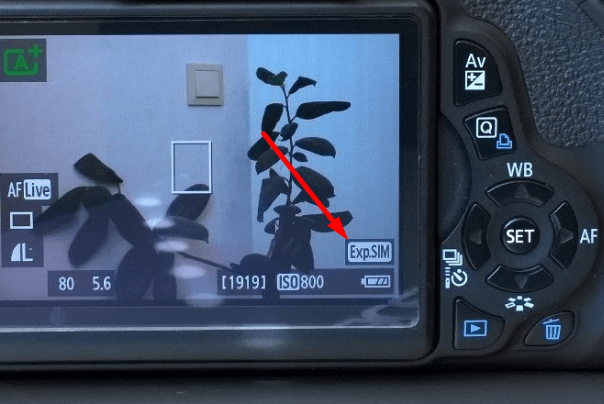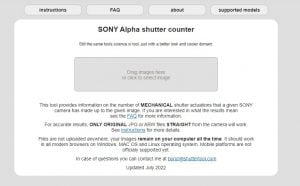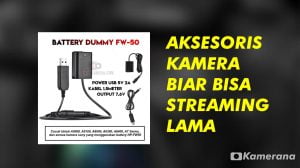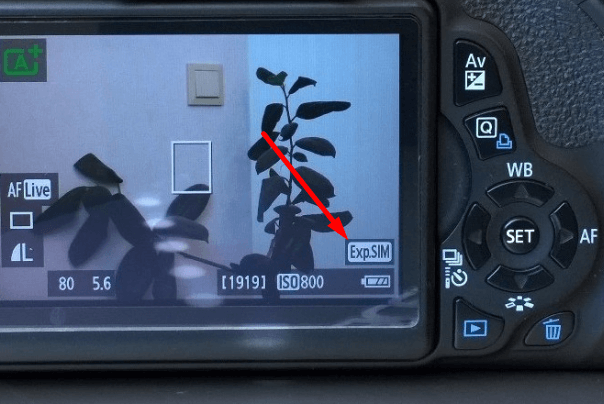
“Exp.sim” is likely referring to “Exposure Simulation” on a Canon camera.
Exposure simulation is a feature on Canon cameras that allows you to preview the exposure settings in the viewfinder or on the LCD screen before you take a picture. This is particularly useful when shooting in manual mode because you can see how the changes in shutter speed, aperture, or ISO will affect the final image.
To activate exposure simulation on a Canon camera, you typically need to go to the menu and look for “Exposure Simulation” or “Silent LV shoot” (Live View shooting) and turn it on. Once it’s on, you can adjust your exposure settings and see how they affect the image in real-time on the LCD screen or through the viewfinder.