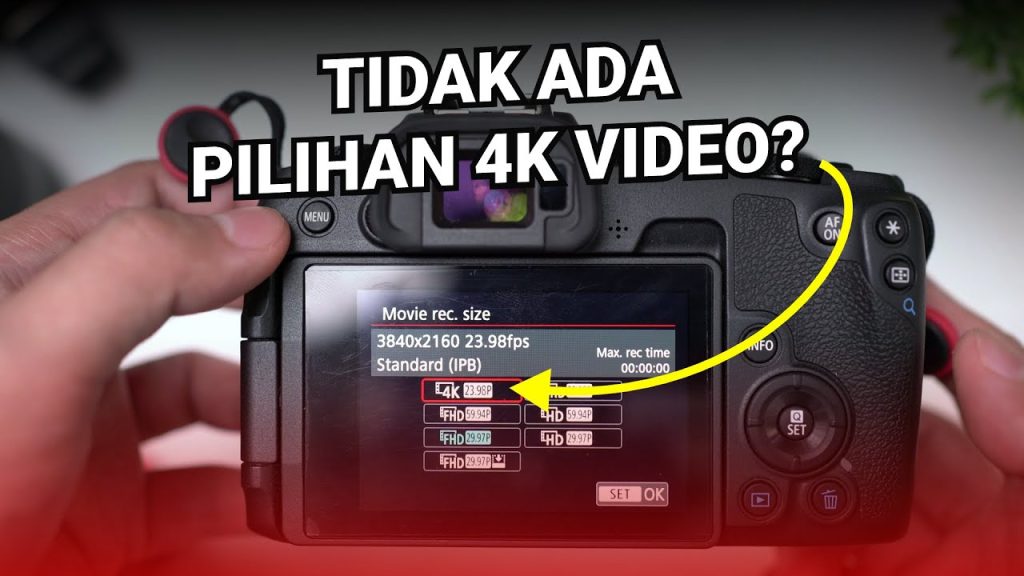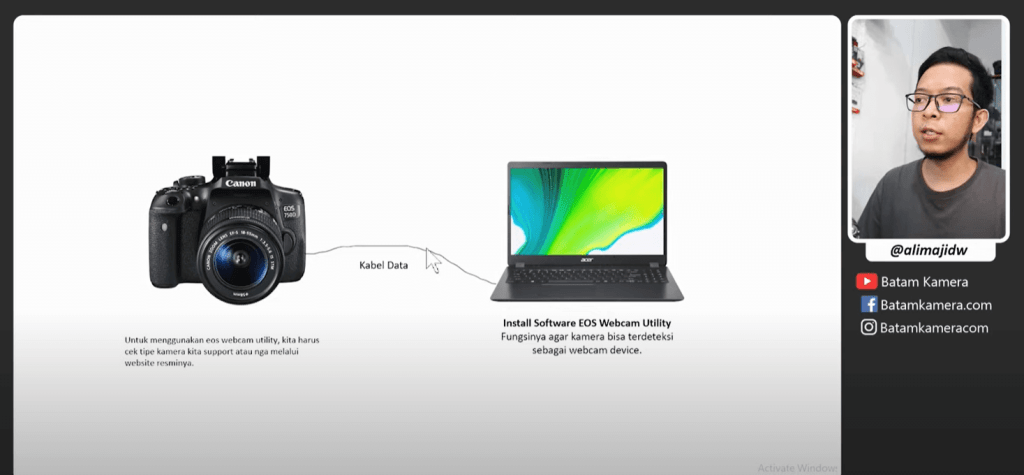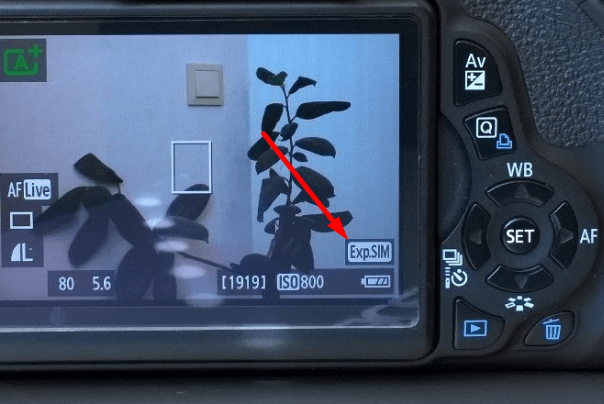Hello friends, in this video, we will try to use the Saramonic Blink 500 B2/B1 microphone to connect to an audio mixer speaker so that the sound can be directly outputted.
Tools used:
- Saramonic Blink 500 B1/B2 microphone
- Audio mixer
- Active speaker
- Headset microphone
- 3.5mm to XLR converter.
Tips:
- If the sound will be directly outputted to the speaker, avoid using clip-on mics or the internal mic of the Saramonic Blink 500, as they are too sensitive and can cause feedback or speaker buzzing.
- It is safer to use an external headset microphone to prevent audio feedback from the speaker.

I hope this article is useful. If you have any questions, please write them in the comments section below.